Online Word Processing
One problem that many online students have is needing to do word processing in a variety of situations. You may be in your local public library doing online research, logging in from a hotel while you travel, or working with other students spread out around the world. You need access to your files, access to a word processor (many public computers do not have full word processors available), and the ability to share with your classmates. Luckily, there are some online services that meet these needs (and some of them are even free).
I've used Web Collaborator for several projects with colleagues and it is quite useful. You can create and edit documents and hold discussions about the project, all within a password protected environment. You can even allow read-only access for some (classmates, instructor) while retaining editing control by you or your group. Versions are saved in a history section. When you have a finished product, you can download as PDF or MS Word (formatting can be a little weird and may need some clean up, depending on your version of Word.) Web Collaborator is a project by a Reed College student and I don't know what his plans are for keeping it updated.
Writely is a new service with some similar functions (thanks to Paul Pival, The Distant Librarian, for the link). One of the nice features is that you can upload HTML, MS Word (.doc), plain text (.txt), and image (.gif, .jpg and .bmp) files. Document files can be up to 500k and image files up to 2Mb. You (the document "owner") can invite collaborators by email. There are also several publishing options, including posting to a Blogger blog, publishing on a Writely web site, and exporting as a Word document. Older versions are available in the History. One useful "publish" feature is that you can work on a document in the background while the published version is available without changes. This post was written within Writely, and then posted to the blog. Writely is currently in beta, and is currently free. When they do the full release, there will be free and for cost options, according to the FAQ.
Writely is more robust (though I do like the discussion aspect of Web Collaborator). The programmers are working on several additions, including uploading PDF and RTF files, and will take suggestions. They are also planning on offering a corporate/enterprise version, which would have some interesting implications for educational institutions. What if a college or university decided to license Writely instead of Microsoft Word? Most of the standard editing features are available (see the image of the toolbar below). I don't see a way of doing the proper indentations (hanging indents) for cited reference pages or any way to do double spacing. (In some ways, it's more of an HTML editor than a word processor. Of course, that's probably because, as an browser based tool, it is an HTML editor.) Still, for the vast majority of writing on campus, and the willingness of the faculty to let go of a few conventions, it would be fine. You can't do a hanging indent in an email or in most online discussion boards, either. It doesn't affect the purpose or clarity of the citation.

Update: The image didn't come through from Writely. I'm not sure if I did something wrong or if it just doesn't work. More when they get back to me. In the meanwhile, here's the tool bar image:
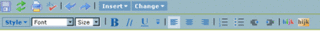
This may cause some consternation in the library world. Many libraries, including this one, don't put an Office Suite on their main public access computers. The main reason is that we don't want students to be using every single computer to write papers leaving nothing for checking the catalog. We already have a problem with having most of the computers needing a personal log on, especially when it takes longer to log on than to check the catalog. So now what do we do? Any reasonably savvy student (like all my readers, of course) can now write their papers online. Shall we block Writely from our public access computers? I hope not. Personally, I think that browser applications are the way to go, and I don't think that we should prevent students from writing and collaborating online in the library. Writing is part of the research process, which is what we are here for. A few dedicated terminals for the catalog, and other research are necessary, especially in a state institution like ours.
Well, now I get to try the "post to Blogger" feature. Let's see what happens!
I've used Web Collaborator for several projects with colleagues and it is quite useful. You can create and edit documents and hold discussions about the project, all within a password protected environment. You can even allow read-only access for some (classmates, instructor) while retaining editing control by you or your group. Versions are saved in a history section. When you have a finished product, you can download as PDF or MS Word (formatting can be a little weird and may need some clean up, depending on your version of Word.) Web Collaborator is a project by a Reed College student and I don't know what his plans are for keeping it updated.
Writely is a new service with some similar functions (thanks to Paul Pival, The Distant Librarian, for the link). One of the nice features is that you can upload HTML, MS Word (.doc), plain text (.txt), and image (.gif, .jpg and .bmp) files. Document files can be up to 500k and image files up to 2Mb. You (the document "owner") can invite collaborators by email. There are also several publishing options, including posting to a Blogger blog, publishing on a Writely web site, and exporting as a Word document. Older versions are available in the History. One useful "publish" feature is that you can work on a document in the background while the published version is available without changes. This post was written within Writely, and then posted to the blog. Writely is currently in beta, and is currently free. When they do the full release, there will be free and for cost options, according to the FAQ.
Writely is more robust (though I do like the discussion aspect of Web Collaborator). The programmers are working on several additions, including uploading PDF and RTF files, and will take suggestions. They are also planning on offering a corporate/enterprise version, which would have some interesting implications for educational institutions. What if a college or university decided to license Writely instead of Microsoft Word? Most of the standard editing features are available (see the image of the toolbar below). I don't see a way of doing the proper indentations (hanging indents) for cited reference pages or any way to do double spacing. (In some ways, it's more of an HTML editor than a word processor. Of course, that's probably because, as an browser based tool, it is an HTML editor.) Still, for the vast majority of writing on campus, and the willingness of the faculty to let go of a few conventions, it would be fine. You can't do a hanging indent in an email or in most online discussion boards, either. It doesn't affect the purpose or clarity of the citation.
Update: The image didn't come through from Writely. I'm not sure if I did something wrong or if it just doesn't work. More when they get back to me. In the meanwhile, here's the tool bar image:
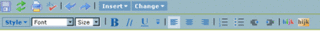
This may cause some consternation in the library world. Many libraries, including this one, don't put an Office Suite on their main public access computers. The main reason is that we don't want students to be using every single computer to write papers leaving nothing for checking the catalog. We already have a problem with having most of the computers needing a personal log on, especially when it takes longer to log on than to check the catalog. So now what do we do? Any reasonably savvy student (like all my readers, of course) can now write their papers online. Shall we block Writely from our public access computers? I hope not. Personally, I think that browser applications are the way to go, and I don't think that we should prevent students from writing and collaborating online in the library. Writing is part of the research process, which is what we are here for. A few dedicated terminals for the catalog, and other research are necessary, especially in a state institution like ours.
Well, now I get to try the "post to Blogger" feature. Let's see what happens!



0 Comments:
Post a Comment
<< Home